Debugging 101: Essential Tools and Techniques
Debugging 101: Essential Tools and Techniques

Debugging is a fundamental skill for every programmer and IT professional. It’s the process of identifying and fixing errors or bugs in software code or system configurations. In this blog post, we’ll delve into the world of debugging, exploring essential tools and techniques that can help you effectively troubleshoot and resolve issues in your projects.
1. Print Statements
One of the simplest and most effective debugging techniques is using print statements to output the values of variables, function calls, or intermediate results at different points in your code. This allows you to track the flow of execution and identify potential issues.
2. Logging
Logging is a more sophisticated version of print statements, where you write messages to a log file instead of printing them directly to the console. Logging allows you to record important information about the execution of your code, including error messages, warnings, and informational messages.
3. Integrated Development Environments (IDEs)
IDEs often come with built-in debugging tools that allow you to set breakpoints, step through code execution, inspect variables, and analyze the call stack. These features provide a powerful and interactive debugging environment that can significantly streamline the debugging process.
4. Command-Line Debugging Tools
For command-line enthusiasts, there are a variety of debugging tools available that can be used directly from the terminal. These tools allow you to analyze core dumps, trace system calls, profile performance, and more, providing valuable insights into the inner workings of your code.
5. Version Control Systems
Version control systems like Git can be invaluable for debugging, especially when working on collaborative projects. By using branches and commits, you can isolate changes that introduce bugs and revert to previous versions if needed. Additionally, tools like Git bisect can help you identify the specific commit that introduced a bug.
6. Code Profilers
Code profilers are tools that analyze the performance of your code and identify bottlenecks or areas for optimization. By profiling your code, you can gain insights into its runtime behavior, resource usage, and execution time, allowing you to make informed decisions about where to focus your debugging efforts.
Conclusion
Debugging is an essential skill for anyone involved in software development or IT operations. By mastering essential debugging tools and techniques such as print statements, logging, IDEs, command-line tools, version control systems, and code profilers, you can effectively troubleshoot and resolve issues in your projects with confidence.
At ITacademy360, we understand the importance of debugging skills in the IT industry. Consider exploring our range of courses designed to help you enhance your debugging abilities and become a proficient problem-solver in your field. With expert guidance and hands-on experience, we’re here to support you on your journey to becoming a skilled IT professional.